How can I gain access to the Virtual Teachers’ Lounge as a staff member?
Wait for an invitation
You will gain access to the Virtual Teachers’ Lounge after your school representative (the colleague who contacted us to try Clanbeat) has logged in to Clanbeat and sent an invitation to you through the system.
Check your email
The invitation will be delivered via email, so please ensure your school representative has your correct email. When the invitation is sent to a correct email address, it will reach your inbox.
Use the link
Once you receive the invitation, please click on the green access button within the invitation. This will direct you to our website and prompt you to link your email account to Clanbeat.
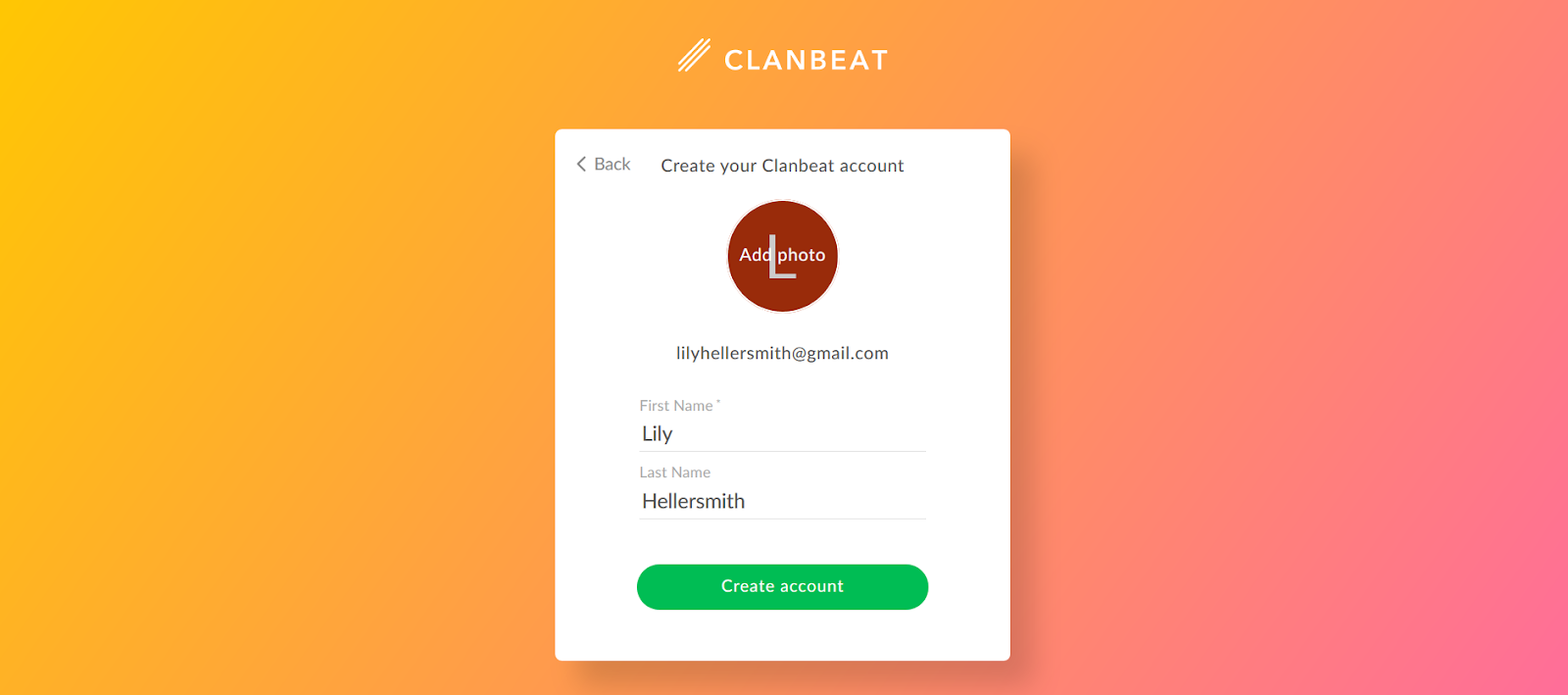
Add your details
Insert your valid email and contact details. We advise to use Google e-mail for an easier log-in experience in the future. You can add your photo now or later under your profile.
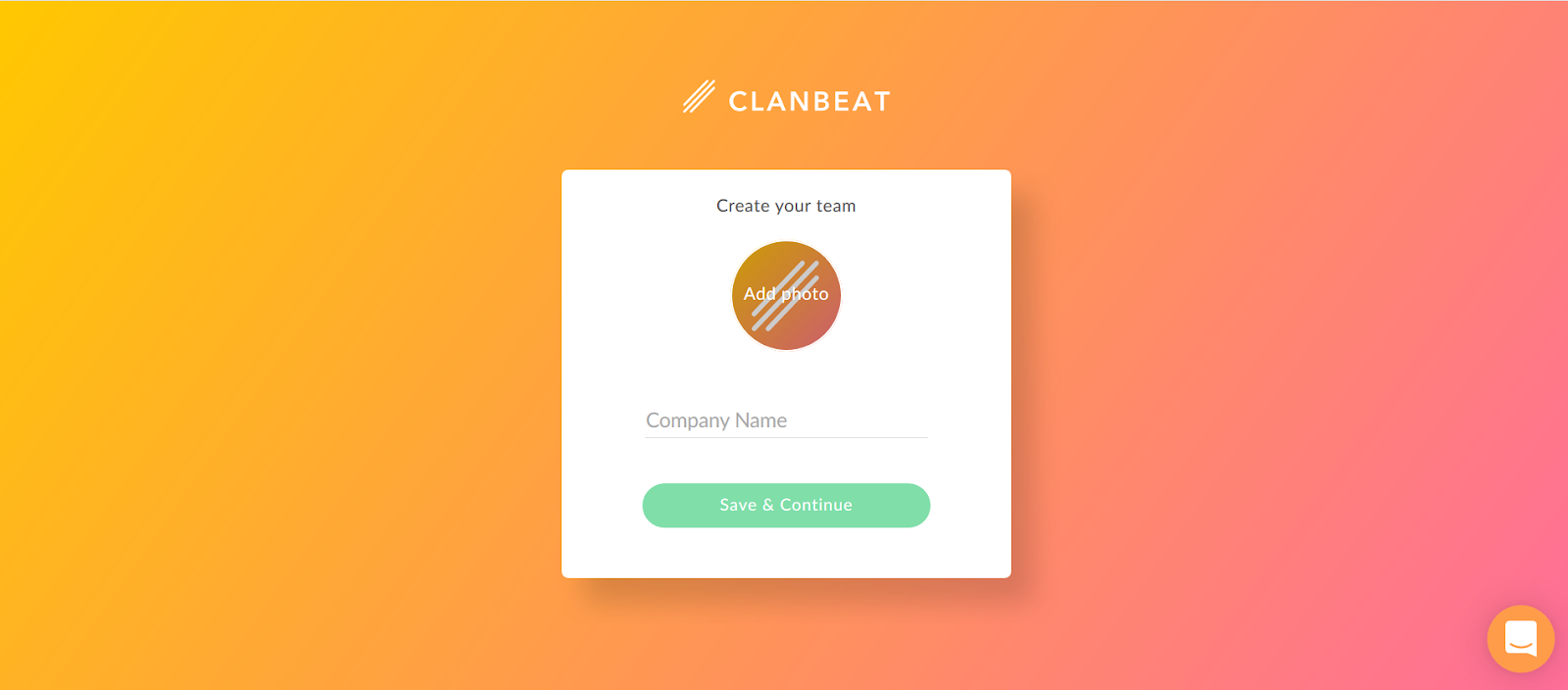
Click on „Create account“ to complete the registration process. You have now successfully joined your colleagues under the school’s Virtual Teachers’ Lounge and can start to explore the new workspace.
Logging in on a daily basis
When working from a computer, you can access the Virtual Teachers’ Lounge at https://beta.clanbeat.com/login. On mobile devices you can download our app to gain comfortable access.







