Introducing Clanbeat to your students
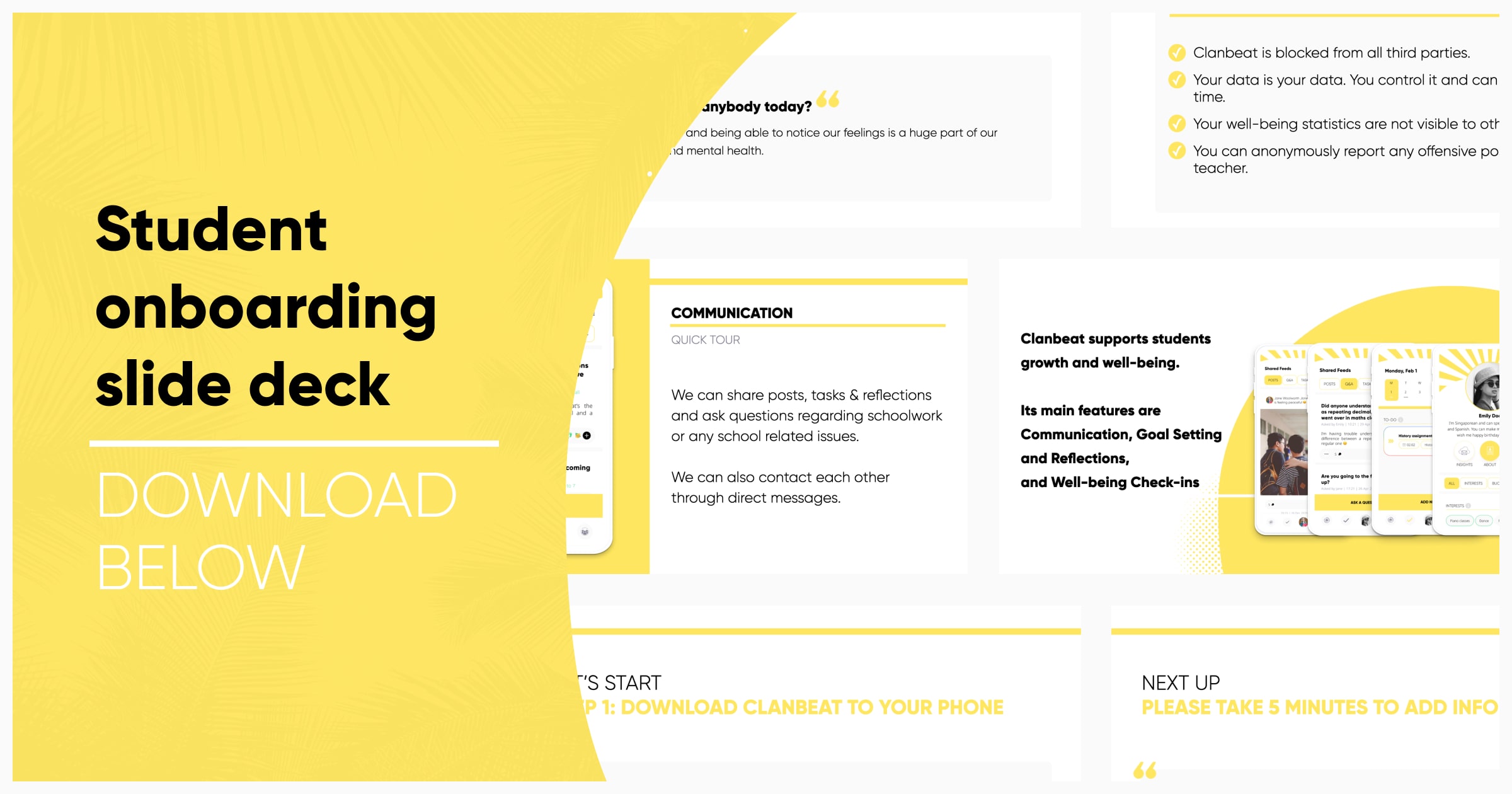
Let’s invite your students to Clanbeat!
The best way to get started is presenting this slide deck in class or over a video conference.
Step 1
Pick the presentation file that you prefer below: PowerPoint, Google Slides or KeyNote.
Step 2
Add in the unique code for your class at the designated spot marked with “CHANGE THIS”.
You can look up the access code for your group at: “Manage my group” inside your Clanbeat app.
Step 3
Remove slides that you do not need. There’s optional slides depending on your well-being and log-in preferences. Take a second to delete the slides that you do not need.
Step 4
Organise the intro session with your students, present the slides and walk your students through step-by-step with the slides.
PS! If you are not aware of the well-being option yet, feel free to read our quick blog article on the feature to help you make up your preference: HERE.